My Recent Works
I put my clients ideas and wishes in the form of a unique crafts that inspires them and their customers.
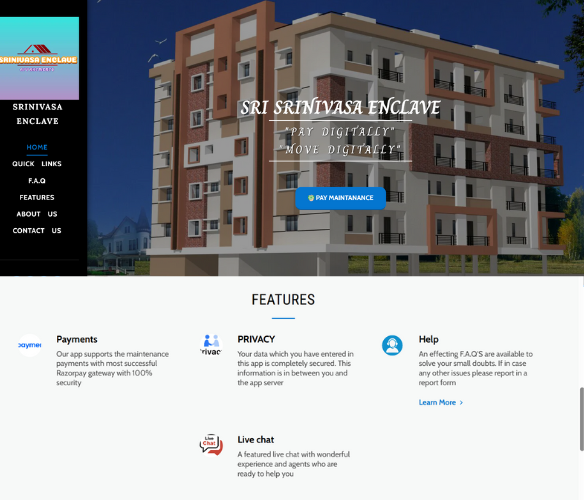
Srinivasa Enclave
A community maintenance system
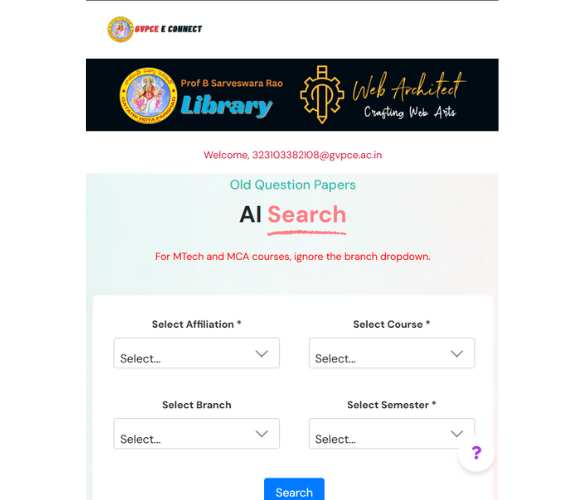
GVPCE E Connect
An android app for GVPCE students
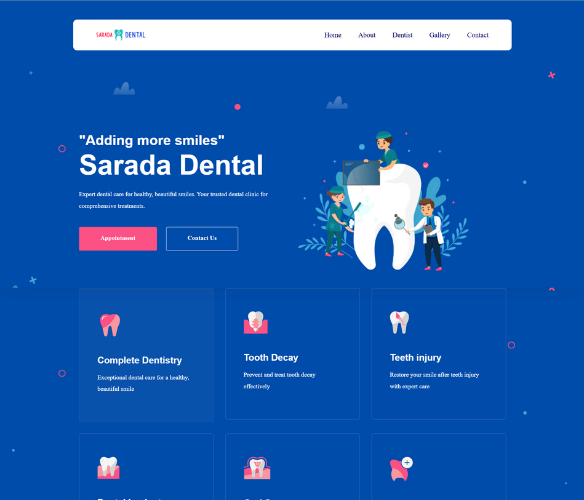
Sarada Dental
A dental clinic website

SK photography
A photographer portfolio website
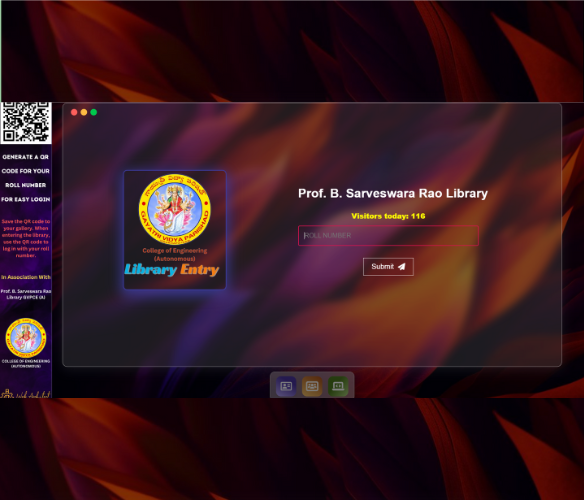
Library Entry System
Library log automation system at GVPCE

StudySwift International
A joint venture project for abroad education agency
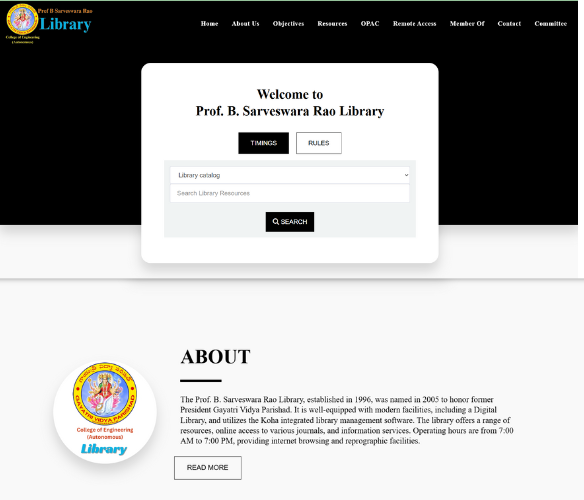
Library Dynamic Webpage
Prof. B. Sarveswara Rao Library Website
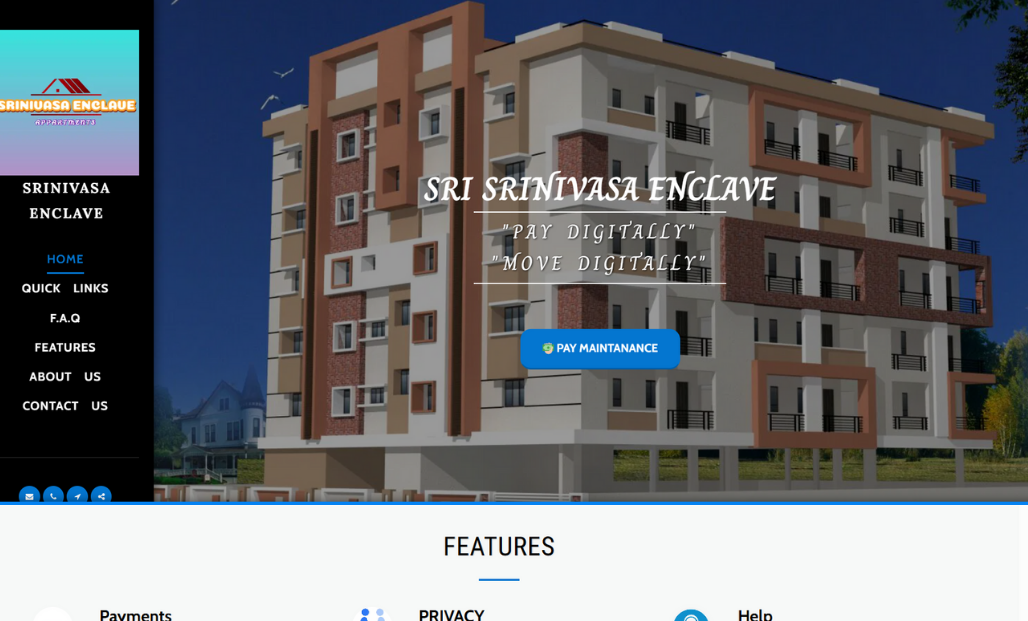
.png)
.png)
.png)

Project Description
I developed an online monthly maintenance payment system exclusively for Srinivasa Enclave, my own residential apartment community. The purpose of this project was to simplify and digitize the maintenance fee collection process, making it more convenient for flat owners and easier to manage for the community administration. The system is built as a web application and allows every resident to log in securely and pay their monthly maintenance charges online. To facilitate secure and versatile payment options, I integrated Razorpay as the payment gateway, enabling support for UPI, debit cards, credit cards, and net banking. This eliminates the need for physical cash or offline transactions and ensures timely payments. Once a transaction is completed, the system automatically generates a digital receipt and sends it to the resident’s email, ensuring transparency. For administrators, the system includes a backend dashboard that provides a comprehensive view of payment statuses, dues, and automated reporting tools. This project has significantly improved the efficiency of fee collection in our community and has been well-received by residents for its simplicity, security, and user-friendly design.
The story
At Srinivasa Enclave, a peaceful residential apartment community, the apartment board had long been managing monthly maintenance collections through a completely manual process. Every month, board members would go door-to-door collecting payments or wait for residents to visit the office to hand over cash. This process was time-consuming, prone to errors, and often led to delays. Tracking who had paid and who hadn’t became a headache, especially when records had to be updated in notebooks or Excel sheets. On top of that, generating receipts, handling disputes, and sending payment reminders added to the workload.
Residents also found the system inconvenient. Many of them had busy schedules, and some had even moved out and rented their flats, making it harder to coordinate timely payments. Missed payments and poor tracking created friction between the board and residents. Everyone agreed: there had to be a better way.
Our Approach
As a resident of Srinivasa Enclave and a developer, I recognized the need for a streamlined, digital solution to this ongoing problem. I decided to build a fully functional online monthly maintenance payment system tailored specifically for our community. My goal was to simplify the payment process, make it accessible to all residents, and eliminate the manual workload for the board. For the frontend, I used HTML, CSS, and JavaScript to design a responsive and user-friendly interface that allows each flat owner to log in and make payments easily. On the backend, I built the system using PHP with the Laravel framework, ensuring a secure, scalable, and organized structure for handling data and logic. I integrated Razorpay as the payment gateway to support multiple online payment options, including UPI, debit card, credit card, and net banking. The system generates instant digital receipts and automatically sends them to residents via email, improving transparency and record-keeping. I also developed an admin dashboard where the apartment board can monitor payment statuses, view reports, and manage accounts without relying on manual tracking. This solution has transformed the way Srinivasa Enclave handles maintenance payments—making the process faster, more transparent, and hassle-free for everyone involved.
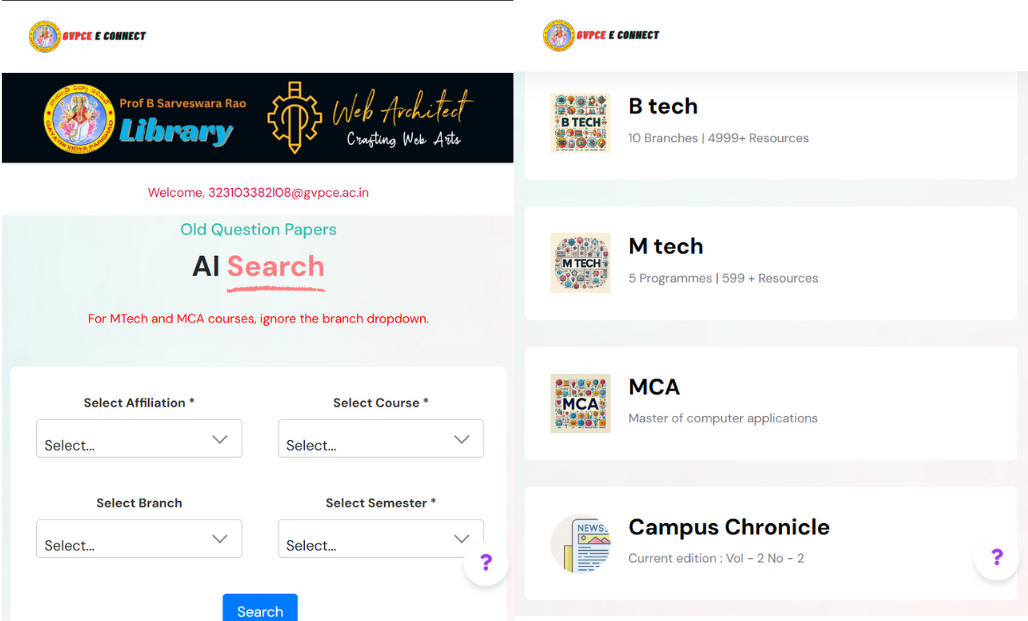
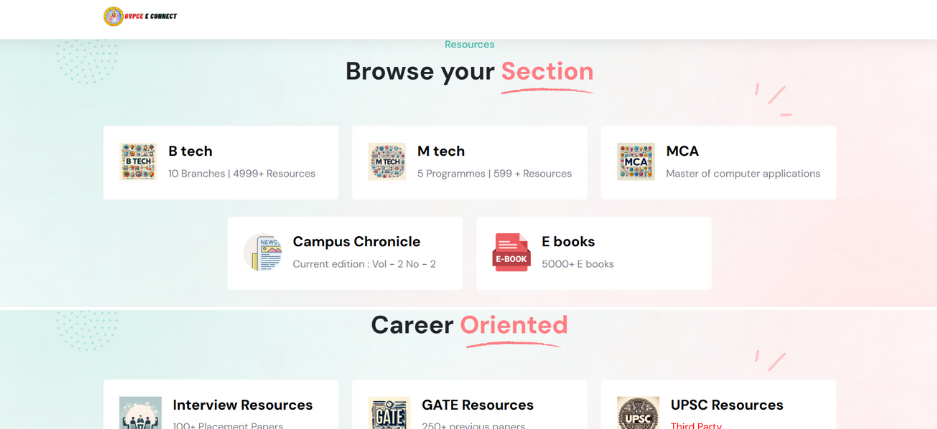
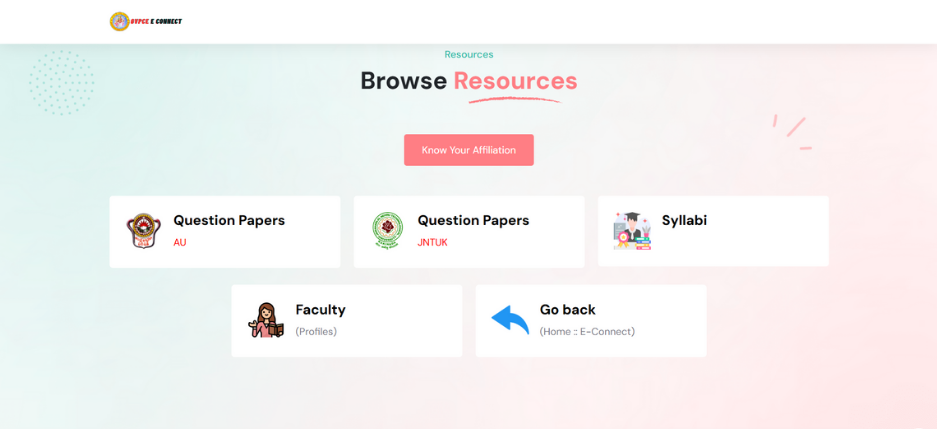
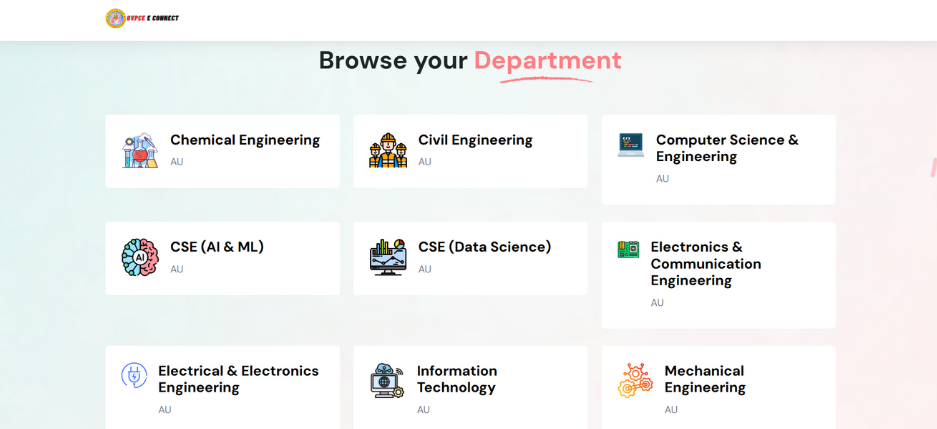
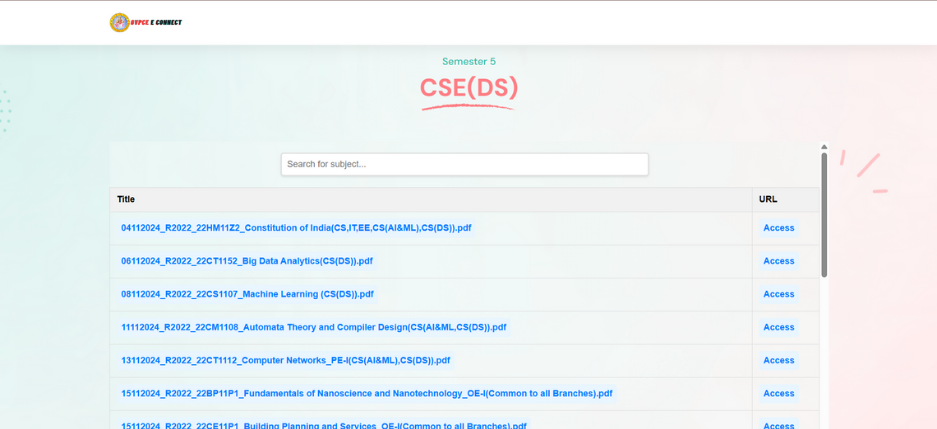
Project Description
GVPCE E-Connect is a comprehensive app designed for students of Gayatri Vidya Parishad Engineering College. It features a user-friendly interface, providing quick access to a wealth of resources such as previous year question papers, study materials, and essential quick links. The app aims to enhance the overall learning experience for students by offering a centralized platform for academic materials, all presented in an attractive and intuitive design. With GVPCE E-Connect, students can streamline their study routines and access crucial information efficiently.
The story
In the bustling academic environment of Gayatri Vidya Parishad Engineering College (GVPCE), students often found themselves navigating multiple platforms to access study resources, academic links, and old question papers. This scattered digital landscape led to lost time and frustration — time that could be better spent learning.
Recognizing this gap, the GVPCE E-Connect project was born — a vision to centralize all essential academic resources into a single, intuitive platform. The goal was simple yet impactful: to make student life easier, learning more efficient, and access to academic content seamless.
The application was designed with the student experience at its core. Whether it is viewing a past years question paper before an exam, downloading study notes during a lecture, or finding important departmental links — E-Connect brings it all under one digital roof.
What started as a simple web tool evolved into a full-fledged, database-driven platform, eventually expanding to an Android app for mobile access. Built with modern technologies, it reflects a passion for problem-solving and a commitment to enhancing academic life at GVPCE.
Our Approach
The development of GVPCE E-Connect followed a structured and student-centric approach aimed at simplifying access to academic resources. The first step involved identifying the pain points students faced in locating and accessing essential materials like previous year question papers, study notes, and official links. After outlining the core requirements, the application was designed with HTML and CSS to ensure a clean, responsive, and mobile-friendly user interface that focused on ease of navigation. For the backend, PHP and the Laravel framework were used to create a secure, database-driven system capable of managing dynamic content. This allowed administrators or faculty to upload and update materials easily, while students could access updated content in real time. MySQL served as the database engine to handle structured data like subjects, documents, and user roles. Once the web platform was fully functional, Kotlin was used to convert it into a native Android application, leveraging WebView and Android-native elements to provide a smooth user experience on mobile devices. Testing was conducted rigorously to ensure performance across devices and to eliminate bugs. Finally, feedback from a sample group of students was gathered to refine usability and features, laying the groundwork for future enhancements like push notifications, student login integration, and discussion forums.

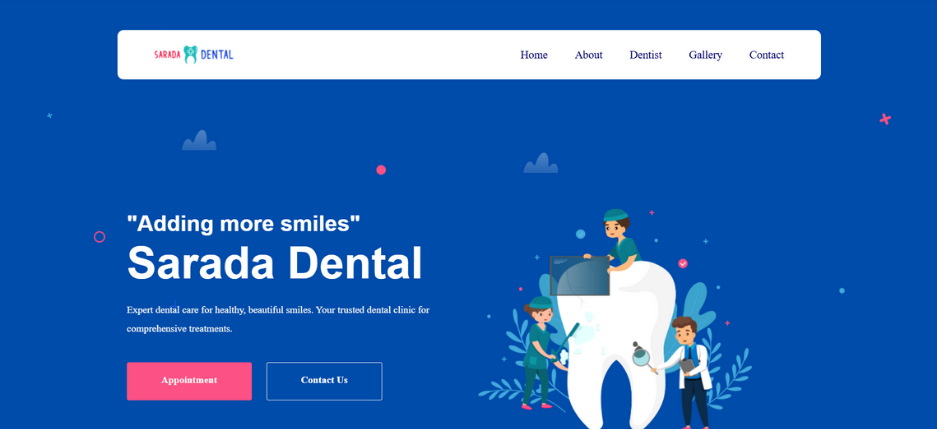
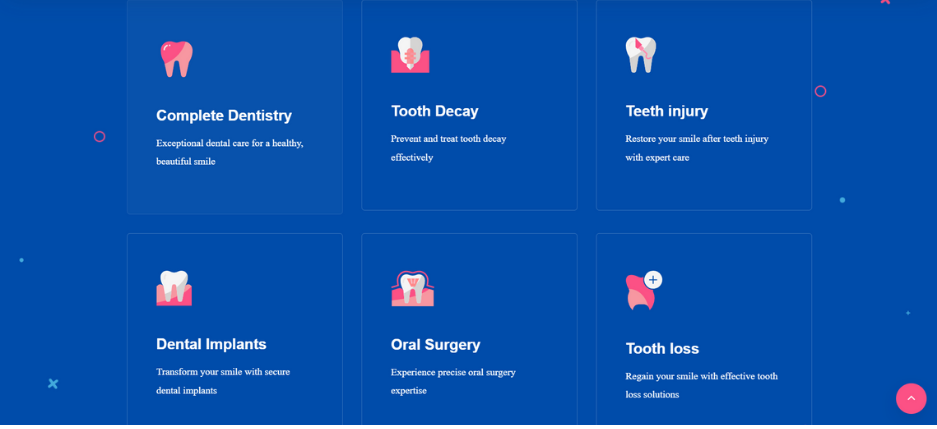
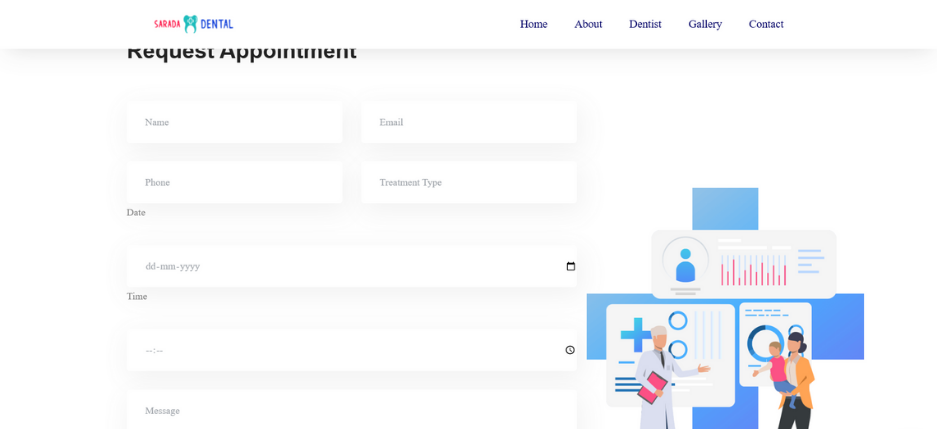
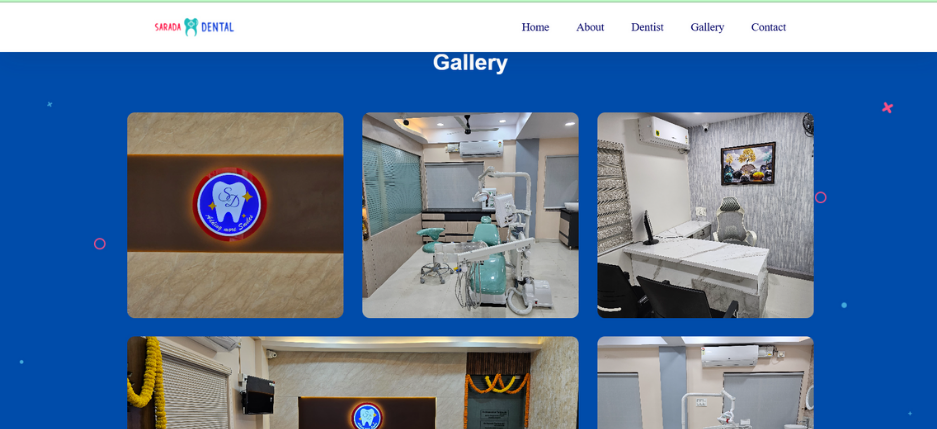
Project Description
Sarada Dental, a reputable dental clinic, approached me with a request to build a comprehensive website to enhance its online presence and provide better service to its patients. The website needed to showcase the clinic’s wide range of services, display a gallery of images, provide location and contact details, and incorporate an appointment booking system. This project aimed to create a seamless user experience while ensuring functionality, ease of navigation, and an aesthetic design that aligns with the clinic’s professional brand.
The story
The journey began when Sarada Dental expressed the need for a digital platform to make their services more accessible and improve the patient experience. Their vision was to offer prospective patients an intuitive way to explore the clinic’s offerings, see previous patient success stories, and easily book appointments online. After discussing their requirements, I conceptualized and created a website that would not only reflect the clinic’s values but also serve as a hub for patients to connect with them effortlessly. With a focus on user experience and design, I sought to deliver a website that would help Sarada Dental attract and retain more patients by making their services easy to discover and interact with.
Our Approach
To bring this vision to life, I chose a combination of modern web technologies to ensure both aesthetic appeal and high functionality. The website’s front-end was built using HTML for structure, and styled with Bootstrap and Tailwind CSS, which allowed me to create a responsive, mobile-friendly interface. Tailwind CSS also enabled me to integrate animations, making the site dynamic and engaging for users. For the back-end, I utilized Node.js to develop the appointment booking system, enabling patients to easily select available time slots and manage appointments directly through the site. The Node.js backend also handled the database operations for storing patient appointment details and facilitating smooth interactions between the front-end and the database. With this solution, Sarada Dental’s patients can now book appointments effortlessly, explore services, view the clinic’s gallery, and access important contact information—all in one centralized, user-friendly platform.
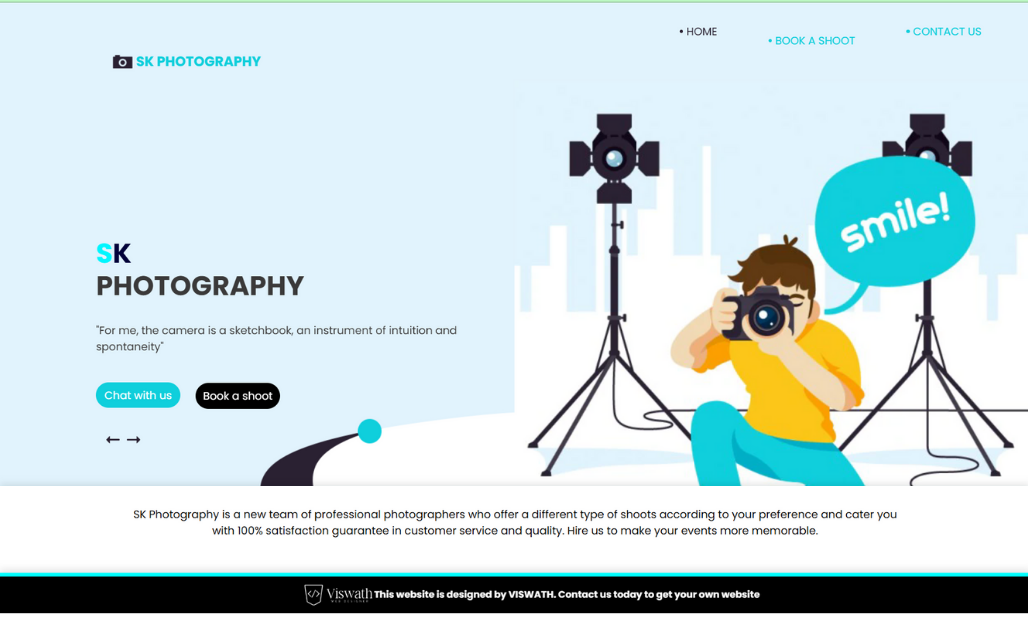
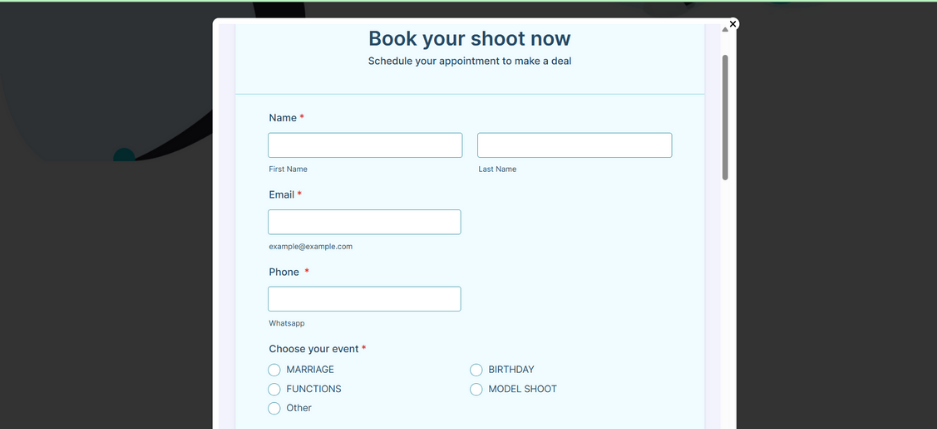
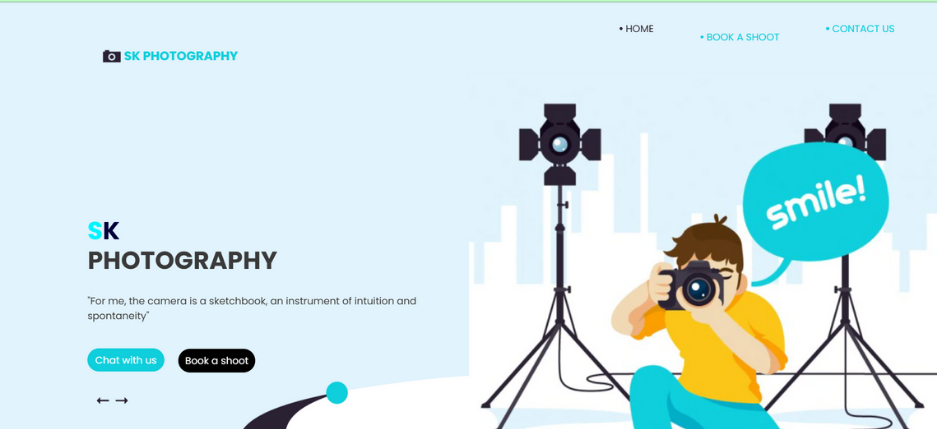
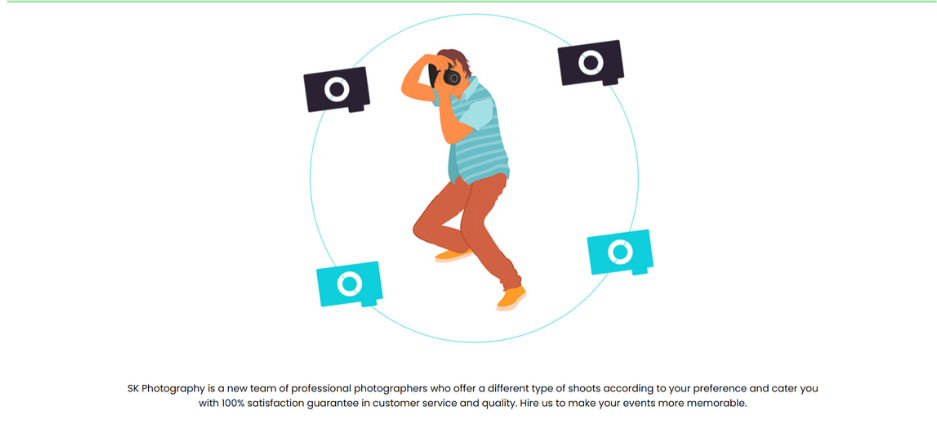
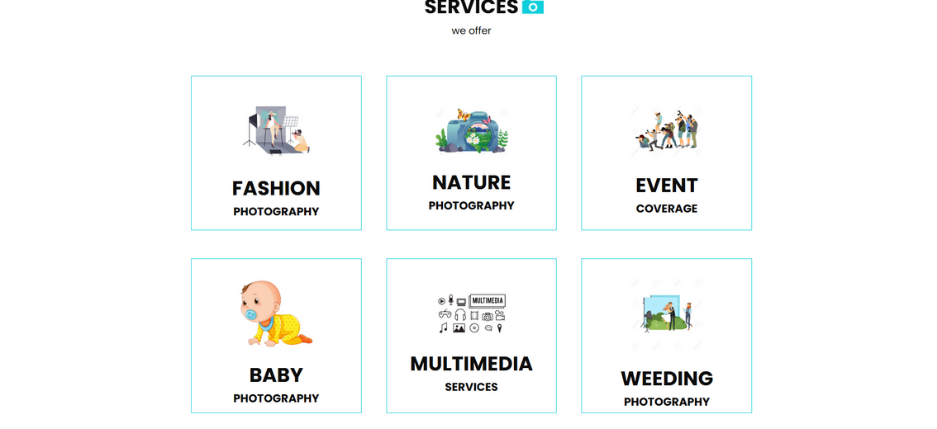
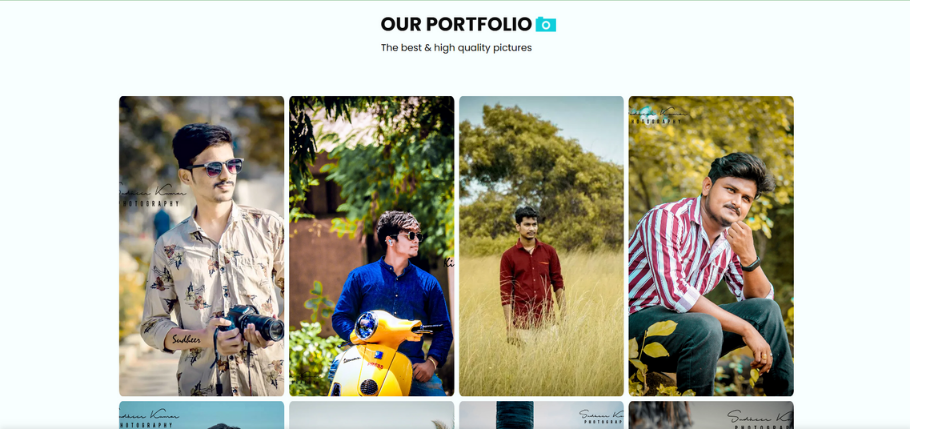
Project Description
This project involved the end-to-end development of a digital portfolio and appointment management system for Sudheer Kumar, an aesthetic photographer, and his creative team. The primary goal was to create a seamless platform to showcase their artistic photography work and facilitate easy client interaction through online shoot bookings and appointment scheduling.
The solution included a responsive portfolio website designed with Bootstrap and styled in line with the team’s preferred aesthetic color palette. Key interactive features were integrated, such as an on-click modal for booking photoshoots and a built-in appointment scheduler.
Additionally, a basic Android mobile application was developed using Kotlin and Java, acting as a backend dashboard for Sudheer and his team. This app displayed incoming bookings and appointment details and was equipped with real-time push notifications via OneSignal for immediate alerts. The backend was powered by PHP and MySQL, ensuring secure data storage and smooth communication between the web and mobile interfaces.
The story
Sudheer Kumar and his team needed a digital space that reflected their artistic identity while also improving the way they handled customer bookings. Their requirement was twofold: a beautiful, clean portfolio that represents their aesthetic style and a functional system for managing client interactions.
I began with an in-depth discussion to understand their visual preferences and user expectations. The design choices were guided by their specific color recommendations to ensure brand consistency. With Bootstrap, I built a modern, responsive website that not only showcased their work but also included interactive elements like modals for booking and an integrated scheduling system to make client interaction smooth and efficient.
Realizing the need for mobility and quick response, I extended the functionality by building a mobile app using Kotlin and Java, specifically for the team to monitor and manage bookings. Notifications were integrated using OneSignal, ensuring they never missed a new inquiry. The backend was carefully developed in PHP with a MySQL database, offering a solid and scalable foundation for storing user submissions and appointment data.
This project became more than just a portfolio—it evolved into a complete booking ecosystem tailored to the needs of a creative professional.
Our Approach
The project began with detailed discussions with Sudheer Kumar and his team to understand their brand identity, aesthetic preferences, and specific functionality needs. Based on their inputs, especially regarding color themes and visual tone, I designed the layout and user interface for both the website and the mobile application. Using HTML, CSS, and Bootstrap, I developed a responsive portfolio website that not only showcased their photography but also included functional elements such as a booking modal and an integrated appointment scheduler. To handle client data securely and reliably, I built a backend system using PHP and MySQL, which managed all form submissions and booking details. For the mobile side, I developed an Android application using Kotlin and Java, tailored for internal use by the team to manage and view bookings on the go. I connected the app to the backend using REST APIs and implemented push notifications through OneSignal, allowing real-time alerts whenever a new booking was received. The entire system was tested for responsiveness, usability, and performance, ensuring a smooth and cohesive experience across devices.
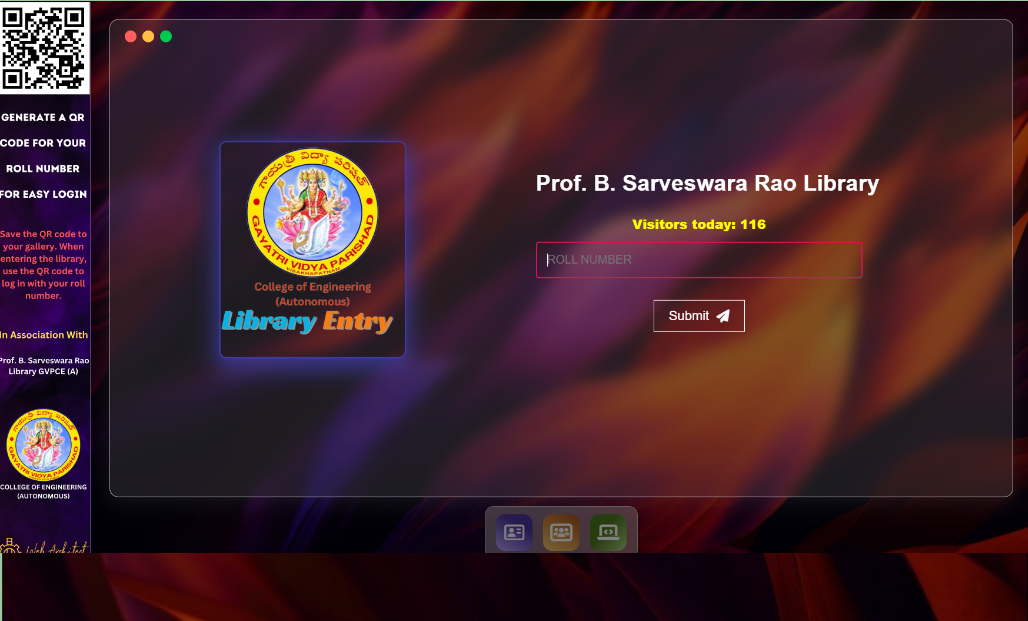
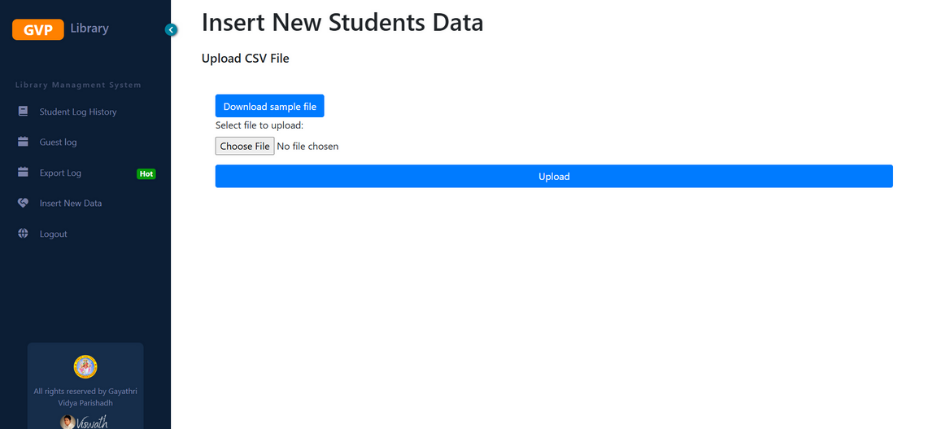
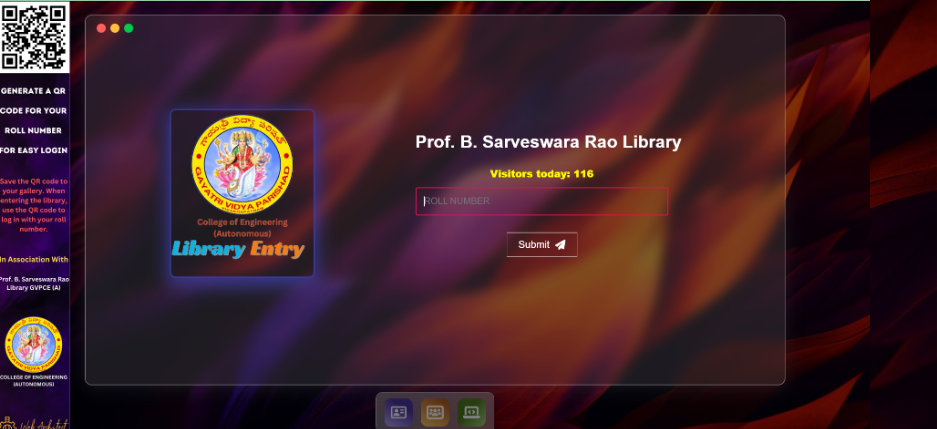
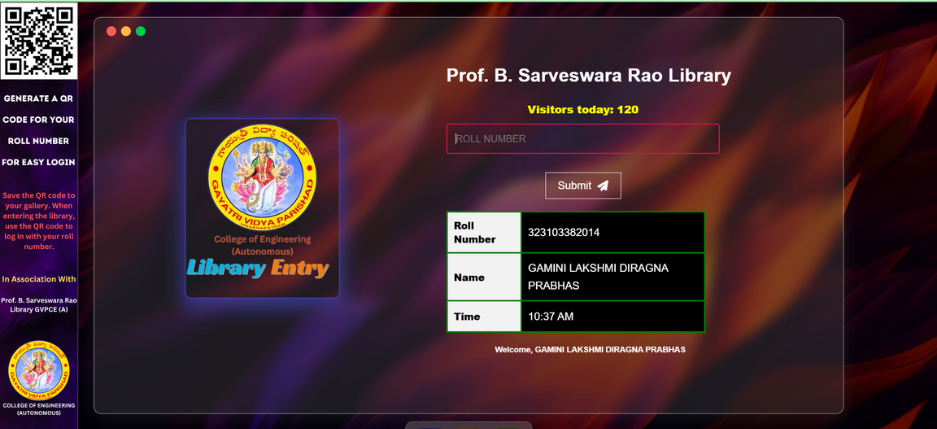
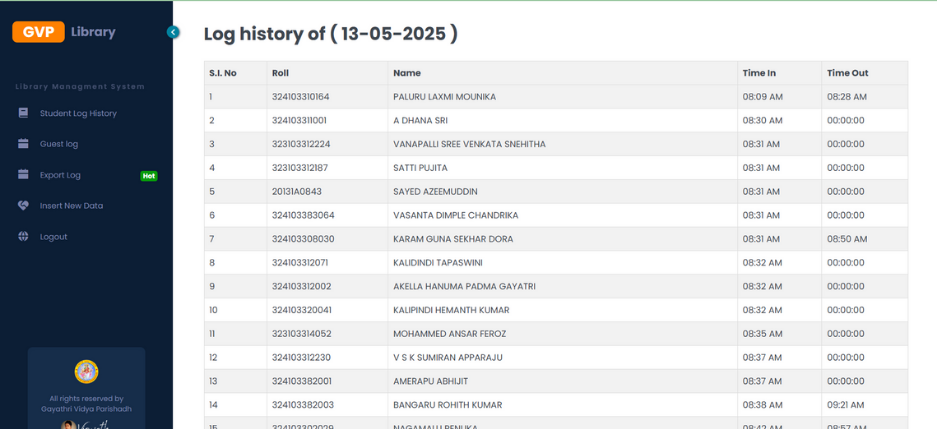
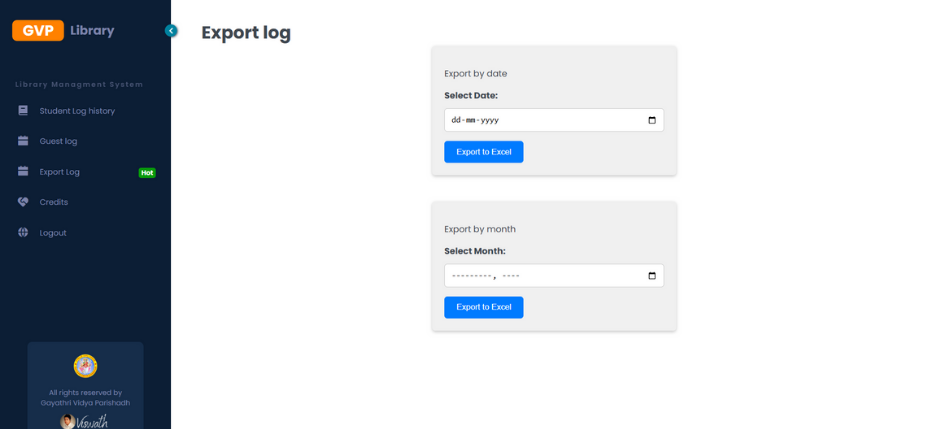
Project Description
This project involves the development of an automated entry and exit tracking system for the Prof. B. Sarveswara Rao Library at GVPCE (A). Designed to replace the traditional manual logbook method, the system uses barcode scanning technology linked to student ID cards. Each scan captures the student’s roll number, which is used to log their entry or exit into a centralized database built with PHP and MySQL. If a student re-scans their ID within 12 hours, it is logged as an exit; otherwise, the system assumes the student exited at the library s official closing time. A dedicated librarian dashboard offers features such as real-time monitoring of daily logs, data export to Excel, and importing new student data in bulk, significantly improving administrative efficiency and record accuracy.
The story
Previously, students entering the library had to manually write their name, roll number, and time in a physical register. At the end of each month, librarians scanned these logbooks to compile reports, which was a time-consuming and error-prone task. Seeing the inefficiency in this system, I proposed an automated solution that would simplify and digitize the entire process. By introducing barcode-based scanning connected to a digital database, the system automatically tracked student entries and exits without requiring manual input. Librarians could now access logs instantly and export them when needed, while also having the ability to upload new student data in bulk through Excel files. The project transformed an outdated process into a modern system, saving time and increasing reliability for both staff and students.
Our Approach
The project began by closely examining the manual tracking system used in the library and identifying the pain points in daily operations and monthly reporting. Based on this understanding, I designed a digital system using PHP and MySQL that could automate entry and exit logging through barcode scans. Each student’s ID card includes a barcode containing their roll number, which the system uses to fetch their details and log the entry time. If the same roll number is scanned again within 12 hours, it is recorded as an exit; if not, the system logs the exit as the library’s closing time. To support administrative needs, I built a librarian dashboard that displays real-time logs, daily student counts, and provides the ability to export records to Excel for reporting. Additionally, the dashboard allows bulk student data to be imported from Excel, making onboarding new students efficient. This system not only removed the need for manual entries but also provided structured, easily accessible data to improve library operations.

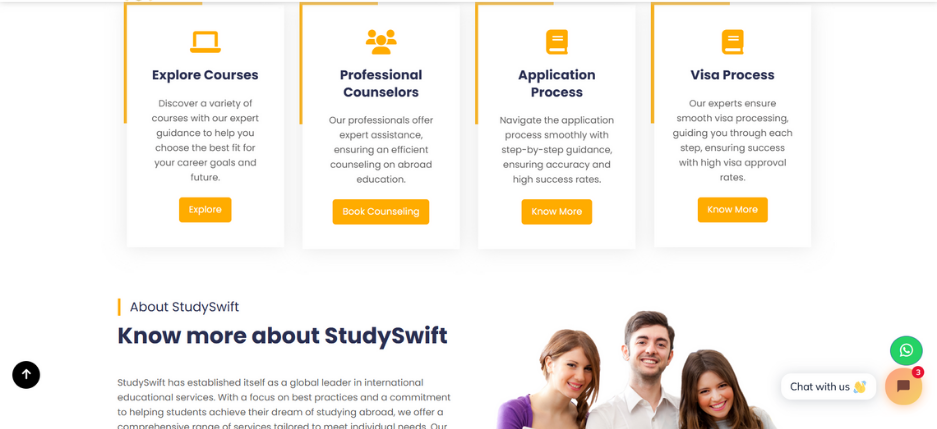
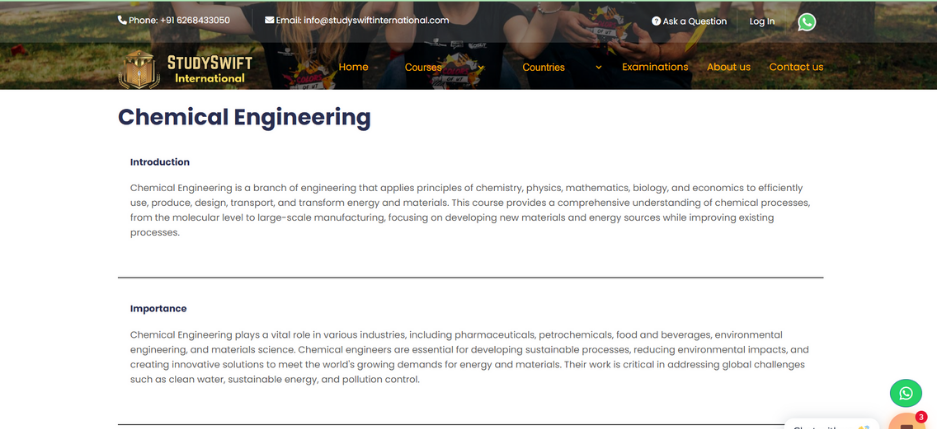
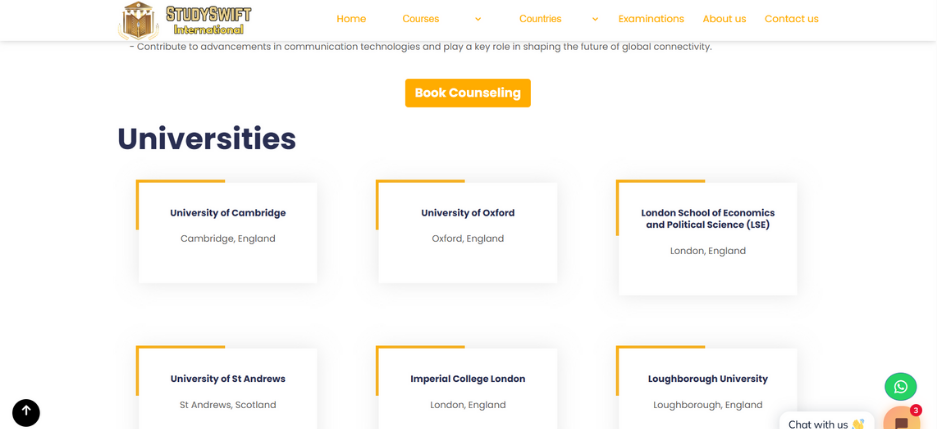
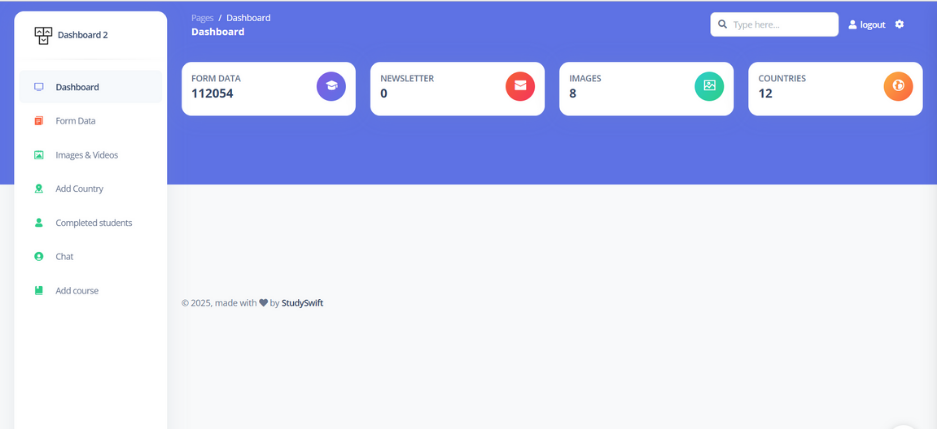
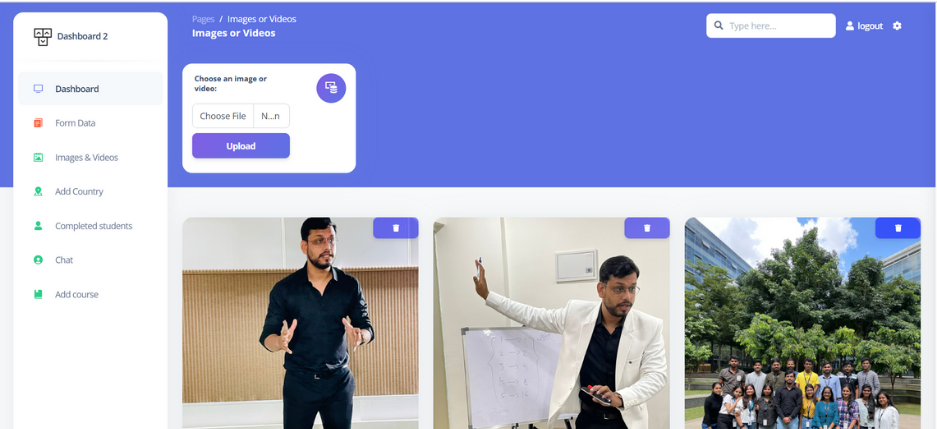
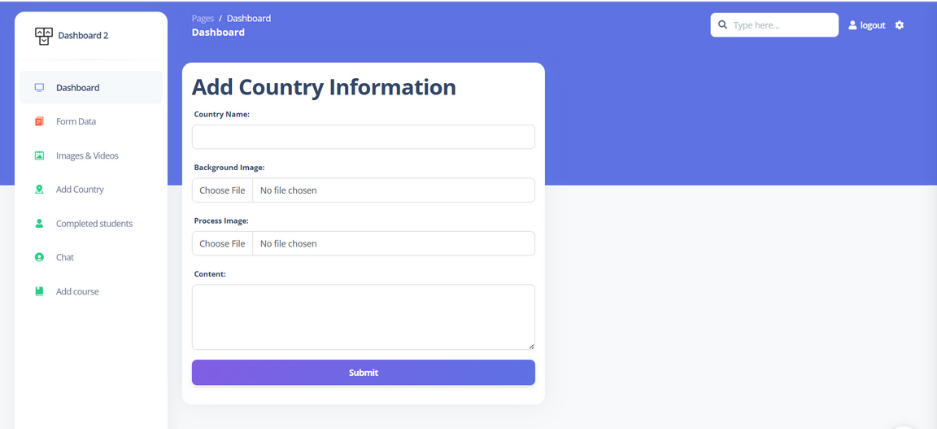
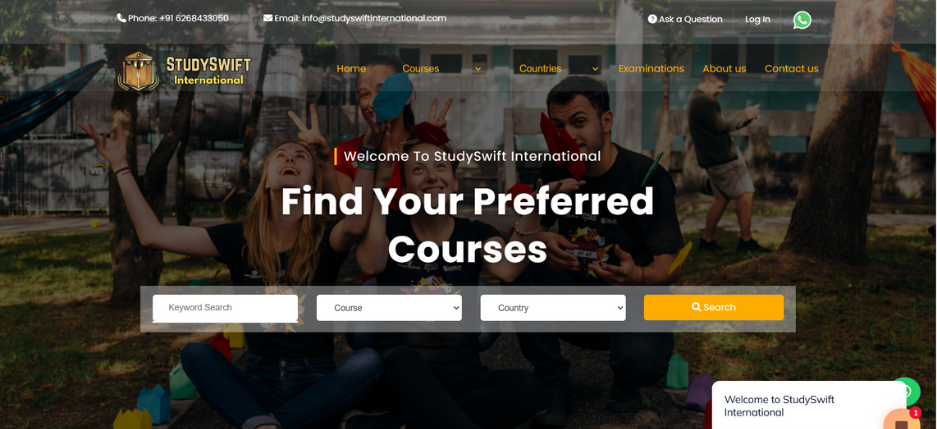
Project Description
StudySwift International, based in Indore, is a consultancy firm that provides guidance for students aspiring to study abroad, including assistance with course selection, visa processing, and counseling. This project involved developing their first-ever digital presence—a fully dynamic and responsive website that showcases their services, expertise, and offerings. The website is powered by a database-driven backend, allowing all content to be updated through a custom-built no-code admin panel. Through this dashboard, the team can add or modify study destinations, courses, visa procedures, upload gallery images, and manage contact form submissions—all without writing a single line of code. This allowed StudySwift to maintain complete control over their website content while ensuring scalability and ease of use.
The story
When StudySwift International approached us, they had no existing digital platform and were relying entirely on offline marketing and word-of-mouth. They wanted to build a professional online presence that would reflect their expertise and provide clear, updated information to students and parents. One of their core requirements was a no-code solution—a system that would let them manage content independently, without needing to contact a developer for every small change. To meet this need, we designed a completely dynamic website where all content is stored in a structured database and rendered on the front end using a clean and responsive layout. Alongside this, we developed a powerful yet easy-to-use admin panel that allows the team to update or expand their site at any time. This project marked StudySwift’s transition into the digital space with a platform that is both professional and future-ready.
Our Approach
This project was developed as a joint venture between R Viswath and M V Gopi, combining expertise in both backend architecture and user-centric design. Our approach began by understanding the client’s non-technical background and need for complete control over their content. We designed a modular, dynamic website where all key data—such as study destinations, available courses, visa guidelines, counseling information, gallery content, and contact form submissions—are stored in a centralized MySQL database. The front end was built to be mobile-friendly and visually clear, guiding users to the right information easily. The admin panel was created using PHP, with user-friendly forms and simple workflows that allow content updates without any coding knowledge. Admins can add new countries and courses, update images, monitor inquiries, and export data when needed. This approach ensured a smooth transition from offline to online for StudySwift International, giving them a powerful digital tool to grow their services and engage students worldwide.
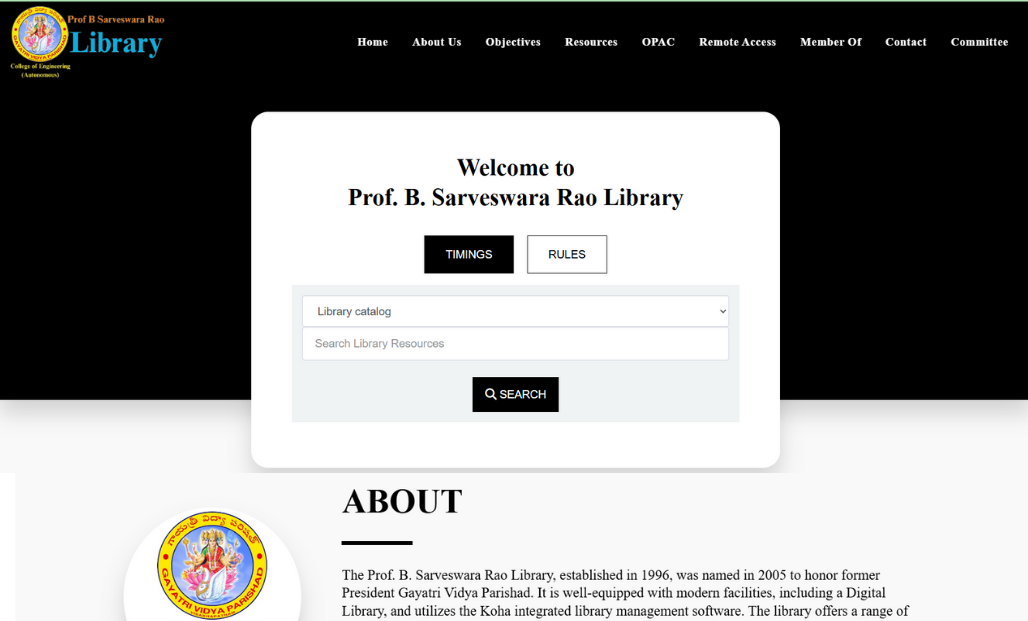
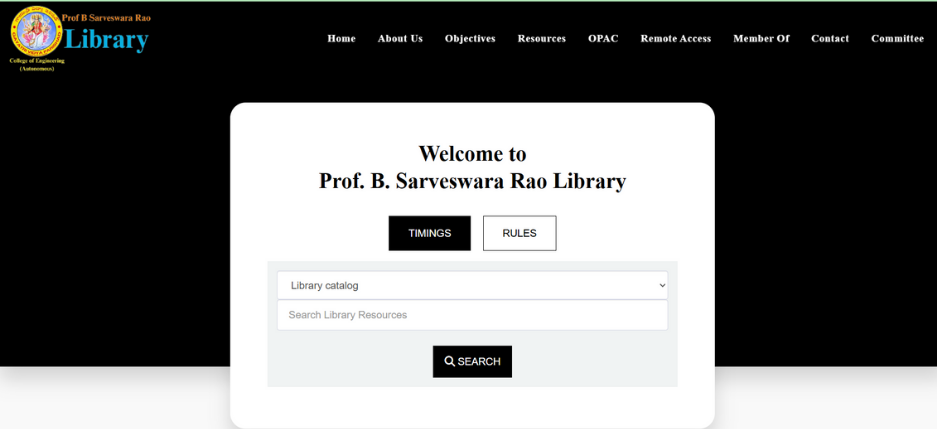
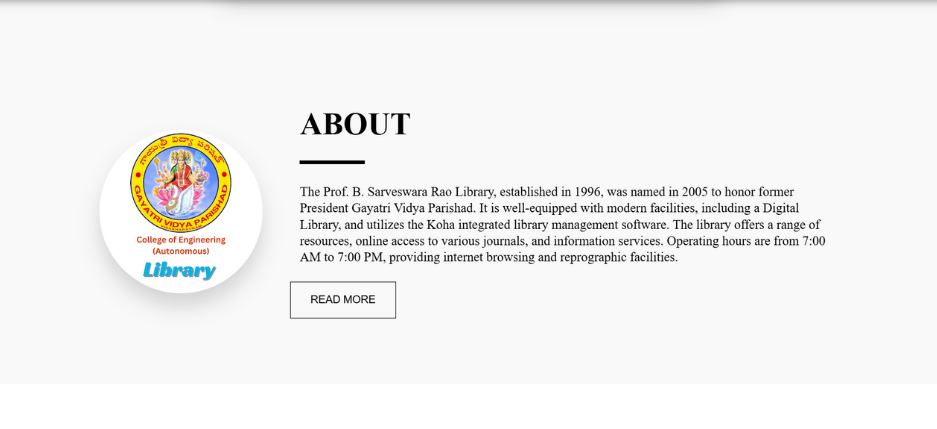
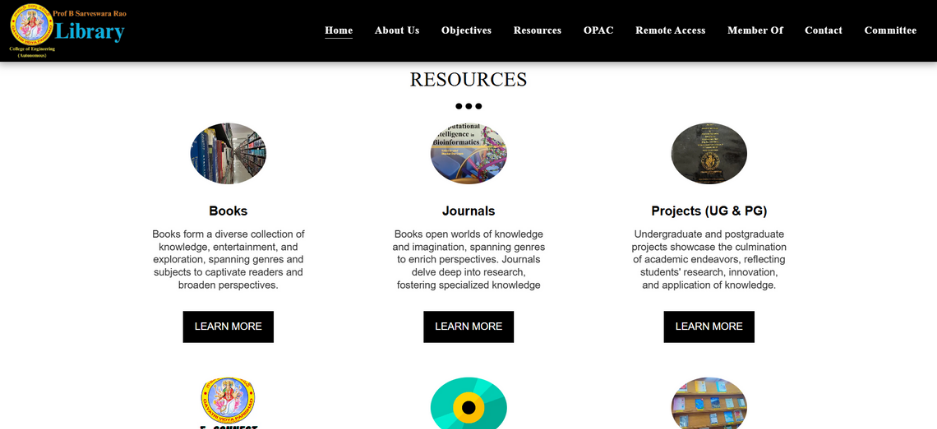
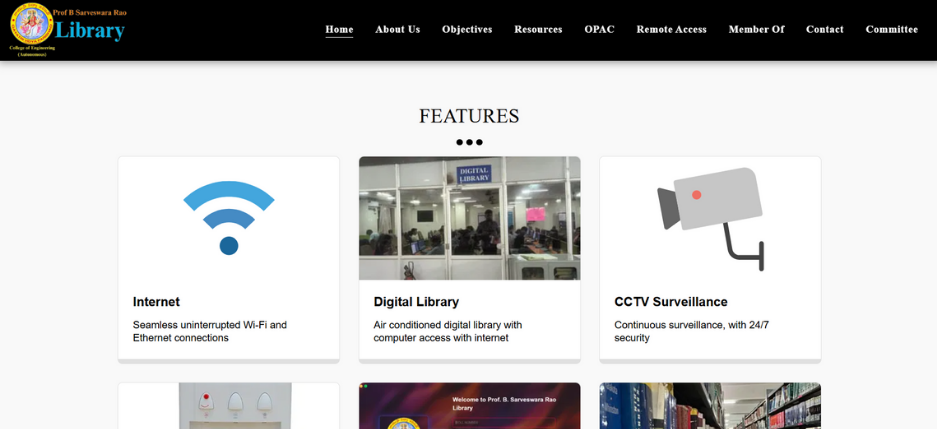
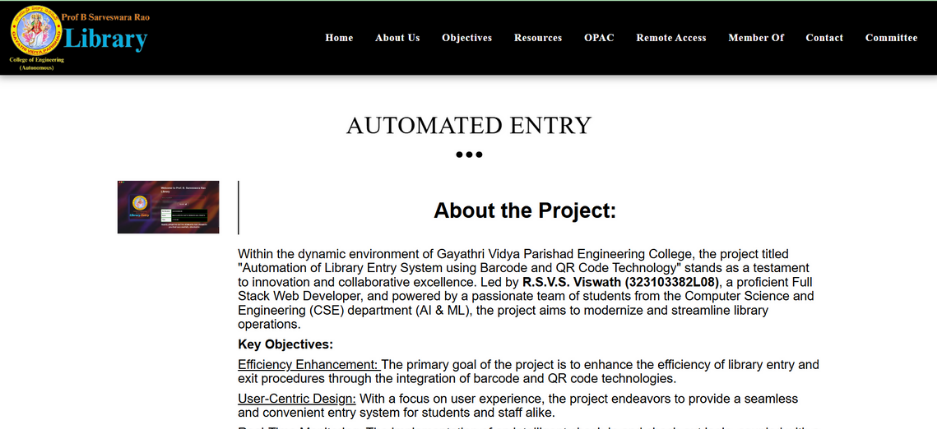
Project Description
This project involved the development of a fully dynamic and structured multi-page website for the Prof. B. Sarveswara Rao Library at GVPCE (A). The website was designed to serve as a digital hub for all library-related information, offering visitors details on resources, services, operating hours, membership procedures, and more. A key feature of the website is its real-time dynamic data, such as the number of books, journals, and other resources that are regularly updated in the backend. Users can also perform resource searches, browse the gallery, and access up-to-date contact information. The goal was to provide students, faculty, and visitors with a complete and interactive online representation of the library.
The story
The library previously lacked a modern digital platform to showcase its offerings and keep students informed about its growing collection and facilities. Essential information like working hours, membership details, and available resources were either scattered or communicated manually. Recognizing the need for a centralized, accessible, and constantly updated platform, I designed a website that not only presents all of the library s features but also adapts to its day-to-day changes. By building a dynamic system, the library staff can now keep the platform up to date without manual code changes, providing users with accurate real-time data every time they visit the site.
Our Approach
The website was developed with a clear focus on usability, structure, and real-time content updates. I implemented a multi-page architecture to logically separate key sections like library overview, features, services, resources, gallery, membership, timings, and contact information. A dynamic backend was set up to automatically update critical data such as book counts and other resource metrics as they change, ensuring the content remains current without developer intervention. A resource search function was added to allow students and faculty to find available materials more efficiently. The interface was designed to be both informative and easy to navigate, catering to students, faculty, and administrative users alike. The result is a centralized, interactive portal that reflects the evolving nature of the library and enhances access to its resources.
